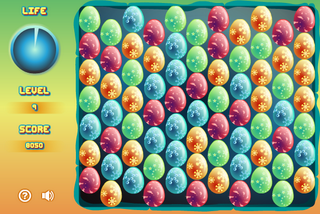Christmas is coming and it probably is the best time for purchasing software. Developers seem to compete with each other whose discount is bigger. And why they are competing, we have a great chance to save money. So, interesting offers and interesting prices for Flash tools:
1. Moyea software offers bright Christmas skins for its web players for $10 only. Custom player skin could be added to Flash Video MX series with version 5 and above, FLV Editor Ultimate, Moyea PlayerBox, Moyea FLV Player. A great way to decorate your web pages in Christmas style.
2. Wondershare Christmas Family Pack includes PPT to eCard, WebVideo Author, PPT2DVD Lite software and 10 Christmas eCard Templates. It's a nice stuff for easy creating animated eCards, producing video clips and more. This special pack is available until December 31th, 2009.
3. Flarium software offers discounts for all products. Among them are some useful Flash tools - Animated Chart (flash chart maker), FlashSlider (flash slideshow tool) and Web audio players - Flash SoundPlayer Maker and FlashWamp. Check out their Christmas Sale.
Merry Christmas and Happy Buying :)
Interesting Christmas offers for Flash tools
Video Tutorials for Flash newbies - 8 hours of free learning
Hi everyone, I'm back after being away for a long time and keep sharing my most interesting flash findings with you. Thanks for staying tuned!
I'm sure that you can find lots of links to free flash tutorials, but as you probably know most of them are not actually free or not very useful. Usual text tutorial consisting of "Step 1: do this and Step 2: do that" can be hardly understandable, especially to newbies. The page I want to share contains free downloadable video tutorials. They can give an idea of basic flash operations even to the person who's never seen Flash before. Welcome to Cartoon Smart. Here you will find tutorials for basic drawing and animation in Flash, ActionScript 2 and 3 preloading courses, publishing tricks and much more.
All Electronic Music in Flash
Are you fond of Flash? Or electronic music? Even if neither, I think it'll be interesting for you to look at this amazing Flash guide.
A new version of Flash Guide to Electronic Music was published by Ishkur at techno.org. Maybe it's the most detailed guide to all electronic music genres. It contains examples of every music style described and a tutorial for newbies. Interface is intuitive and clear and... you'd better click the screenshot below and try it yourself! 
Links of the Month (September 2009)
 Flash news that impressed me this month:
Flash news that impressed me this month:
1. FluidHTML - "a very powerful markup language that you can use to build most anything. Our intepreter reads instructions from the markup and sends instructions to Flash plugin." So, you can create Rich Internet Applications as easy as write a page in HTML. Very tempting, isn't it? One more benefit is that the problem "how to SEO Flash" can become the past with FluidHTML, because the new markup language will be searchable and indexable by search engines. The project is in private beta now, and I'm eagerly waiting for open beta to try this promising technology.
2. Adobe Labs Ideas for Flash Catalyst launched - "This initial launch of Adobe Labs Ideas allows Adobe Flash Catalyst users to vote on feature requests and share new ideas with the development team and user community".
3. Flash Websites Gallery - do you need ideas or inspiration for creating your new website. Or maybe you simply like to discover new interesting websites? Koflash.com Flash websites gallery is a nice place for both gaining inspiration and for satisfying curiosity.
4. 28 Interesting Flash Preloaders - "I am going to show some Interesting flash sites which will never bored you in the loading time; in fact, the loading time of these sites will amuse you".
5. Sonoflash Audio Flash Components - interesting Flash audio technology. "Unlike all other Audio Flash Components that still use mp3’s the Sonoflash AS3 algorithm allows developers to embed fully interactive sounds that generate real time sound in direct response to any movement by a user. ... The sounds available at Sonoflash are typically one tenth of the size of an equivalent mp3 file".
Happy discovering to you :)
Free Video to Flash Converter
The name says it all - today I want to review a nice freeware app for converting video files (AVI, MPEG, MP4, WMV, MOV, 3GP, DVR-MS) into Flash video (SWF and FLV formats).
Although you can google for lots of "freeware video to flash converters", after trying them out you'll see that good converters are not actually free, free ones aren't good. Free Video to Flash Converter is a rare combination of a really good conversion quality and zero price. This tool is sponsored by Ask.com and the only hassle you have with it is checking off two boxes if you don't want to make Ask.com your default search provider and a home page. It also installs Ask toolbar to you browser, but it can be easily uninstalled (if you don't know how to do that, check Help menu of the program).
Free Video to Flash Converter allows easy batch converting of video files. Select input file(s), set output folder, needed output format and video quality, click convert and get your flash file(s). That's it.
Great options:
- you can trim video file to convert the desired part only
- you can set custom output name
- you can use custom conversion presets and set custom width and height, video bitrate, frame rate, sample rate, audio bitrate, select mono or stereo sound and save your custom settings for further use
- 12 available interface languages
Permanent Link
Convert Flash to Screensaver for Free
How to create whatever Windows screensaver you want easily, quickly and even... free? Take any flash video, animation, slideshow or whatever flash (.swf) file and convert it into screensaver installator with the InstantStorm tool. Instant Storm is extremely easy to use. If you are a newbie, New Project Wizard will guide you through the steps of screensaver creation. Still, the program interface is so intuitive that the Wizard is not needed.
All you have to do to create flash screensaver is to select a source swf file, and adjust screensaver and installer options. What's great: while the installer is fully customizable, you can keep it default and still get great result. In any case, that's no need to be an advanced user to customize anything, because customizations is as easy as editing text.
The result .exe installer allows you not only to use the screensaver on your PC, but share it, install to multiple computers, offer for download from your website, etc.
Great features:
- result screensavers haven't nag screens, ads, etc. as it's typical for most freebies
- all text and images can be changed, that means you can simply translate installer to your language
- installer icon customization
- InstantStorms allows uploading additional files required by your flash movie
- intuitive interface
- screensaver preview and settings dialog preview (without compiling files)
- the last but not the least - the program is absolutely free for both personal and commercial use.
Download InstantStorm
Links of the Month (August 2009)

The interesting flash'y things of August:
1. Search engine optimization for Flash - the new article by Todd Perkins is a must-read for everyone who cares about good search engine visibility of flash content.
2. Things every Flash developer should know - just the flash site I like by noted Flash guru Grant Skinner.
3. FlashEff 2 review - get acquainted with this great flash animation tool.
4. Flash Fun Pages - lots of fun and nice flash ecards and cartoons. For newbies - to save swf file you like, in Firefox simply click Tools > Page Info > go to Media Tab and save swf file to your computer. Then send it to your friends, view by yourself or publish to your blog\website (don't forget about copyrights :))
5. Cannonballz - the new dimension of flash games. "Cannonballz is the first ever Augmented Reality game using ZugMo Motion Capture Technology, Flash and Facebook to make both you and your friends the stars of the game". Now you are not just a player, you are the part of the game.
How to insert Flash into PowerPoint
Do you want to enhance your PowerPoint presentation and add Flash object to the slide? That's easy - here are a few ways to do that easily and quickly.
Free tools
iSpring Free - insert Flash into PowerPoint as simply as clicking one button. Really great tool for both inserting Flash into PP and converting presentations into flash files (swf).

Insert Flash manually
Click Microsoft Office Button in the top left corner, click PowerPoint Options at the bottom of the menu. Click Popular on the left column of PowerPoint Options window and select Show Developer tab in the Ribbon on the right column. Click OK.
In the Developer tab, click the icon of hammer and nail in the Controls group for More Controls.
In the More Controls window, select Shockwave Flash Object in the list and click OK.

Then use your mouse to draw and resize the control. Right-click the control you draw and click Properties in the right-click menu.

In the alphabetic tab, click the Movie property and type the full drive path in the value column (the blank cell next to Movie), including the file name (e.g. C:\my.swf) or URL (e.g. http://www.mywebsite.com/my.swf)
To make the Flash play automatically when the slide is displayed, set the Playing property to True. To embed the Flash into PowerPoint, set EmbedMovie property to True.
Now close the Properties window and save your presentation.
On the View tab, in the Presentation Views group, you can click Slide Show or press F5 to preview your presentation.
Commercial software
If you need something robust for extending your PowerPoint options, easy converting presentations and, as a bonus, easy inserting Flash objects into slides, you can try one of the following commercial tools - maybe you'll find one of them worth buying: iSpring Pro or Wondershare PPT2Flash.
Permanent LinkSecurity updates for Adobe Flash Player, Adobe Reader and Acrobat
 Adobe reported the release of security patches for Adobe Flash Player, Adobe Reader and Acrobat, and Adobe AIR. They were categorized as critical because the vulnerability can be used to take control of the affected system. The potential vulnerability of Adobe software was knows since the end of the last year, but exploits emerged last month only. Critical vulnerabilities have been identified in the current versions of Adobe Flash Player (v9.0.159.0 and v10.0.22.87) for Windows, Macintosh and Linux operating systems, Adobe AIR 1.5.1 and earlier versions, Adobe Reader and Acrobat 9.1.2 and earlier 9.x versions.
Adobe reported the release of security patches for Adobe Flash Player, Adobe Reader and Acrobat, and Adobe AIR. They were categorized as critical because the vulnerability can be used to take control of the affected system. The potential vulnerability of Adobe software was knows since the end of the last year, but exploits emerged last month only. Critical vulnerabilities have been identified in the current versions of Adobe Flash Player (v9.0.159.0 and v10.0.22.87) for Windows, Macintosh and Linux operating systems, Adobe AIR 1.5.1 and earlier versions, Adobe Reader and Acrobat 9.1.2 and earlier 9.x versions.
Adobe Flash Player version number, can be verified on this page. If you use multiple browsers, perform the check for each browser you have installed on your system.
Find details and download patches here.
How to Create Flash MP3 Player of WinAmp Skin
In spite of emerging lots of mp3 players software, Winamp still remains the classic of media players. Thousands of skins add to its brilliant features ability to change player's appearance to anyone's liking. It's great to have such options for web audio players too. And we've got the possibility to do it with neat FlashWAmp tool.
FlashWAmp is so easy to use - all you need is Winamp skin you like and mp3 tracks you want to embed to the web page. Or you can even use URLs of mp3 files to stream them directly from the web.
Options to customize player in FlashWAmp are rather numerous:
- Player view - normal or small with or without playlist
- Sound options (autoplay, repeat sound)
- Playlist options (playlist height, option to change visible playlist).

The tool has lots of advantages and the main is that it really allows to make flash audio player of WinAmp skin in minutes. Then the player is saved as SWF file and can be easily published to the Web. But it's necessary to mention its disadvantages as well:
- audio can't be embedded into the player, it is external only. That is not very good for bloggers who can't create folders on the hosts to store player file, mp3 files and playlist file in one folder
- the program is compatible with Winamp 2.x skins only. Still, these skins are easy to find - for example, here.
I think that the idea to make flash audio players of Winamp skins is brilliant. Not only because there are thousands of skins of any kind, but also because Winamp is familiar to everyone. Sometimes I see mp3 web players of so weird design, that I don't even know where to click to make this futuristic device play. Moreover, I can understand that this is a web music player only when I see playlist. I never want to make my website visitors guess whether this stuff play music, or open game, or what on the earth it can do. I want them just see the player and enjoy the music. Familiar Winamp interface will simplify listening to the music from your web page, even for dummies. That's why I like FlashWAmp.
So, try and create your own Web
PdfMeNot - convert PDF to SWF online (and free)
 PdfMeNot is a very helpful service to view PDF documents online using Adobe Flash Player. In other words, PdfMeNot converts PDF into SWF file (online and free!) and you can save this SWF for further use (Go to Tools > Page Info > Media > select and save .swf file).
PdfMeNot is a very helpful service to view PDF documents online using Adobe Flash Player. In other words, PdfMeNot converts PDF into SWF file (online and free!) and you can save this SWF for further use (Go to Tools > Page Info > Media > select and save .swf file).
PdfMeNot also offers:
1. Easy linking to existing PDF files. Simply add http://pdfmenot.com/view/
before the URL of PDF file (e.g. http://pdfmenot.com/view/http://example.com/example.pdf) to view .pdf as SWF movie and save it if needed.
2. Bookmarklet and Firefox add-on: they do the same - convert pdf links on a web page so that they can be viewed with PdfMeNot (i.e. automatically adds the link I mentioned above to all pdf links on the page). The difference is that installed Firefox addon do that automatically for every page you visit, while bookmarklet lets to convert links only when you need it. The converted links will be marked with a small icon.
3. Javascript for bloggers and webmasters for converting PDFs they link to.
4. PDF viewer which can be inserted into a webpage.
Go to pdfmenot.com for more details.
PdfMeNot is a great tool for viewing PDF files everywhere even without Adobe Reader or Foxit Reader. Nevertheless, take note that it's PDF Viewer only, result SWF files don't have Print or Search options.
Links of the Month (June 2009)

My best finds of June for you:
1. 50 Stunningly Creative Interactive Flash Websites - "In the world of Flash-based web applications, there are an endless number of possibilities. Flash is a platform which allows for creativity to flow into a website. Interactive is one way that Flash websites are set away from the rest. Here are 50 amazing interactive and creative Flash websites."
2. Flash Bookmarks - must to be bookmarked by everyone who's interested in flash. Bookmark this site and you'll get tons of bookmarks in one. Everything about Flash, Flex, Air from across the Web, sorted by date and category for easier search.
3. Most Wanted Flash Tutorials - 5 great tutorials for beginners which will help you to complete Flash common tasks such as how to create Flash preloader, how to create sliding content in Flash..etc.
4. Free Flash Photo Gallery - "You don't need the Flash software for editing the gallery. You can easily add, edit or delete pictures by editing the xml file in Notepad. All images are loaded externally. You can add unlimited number of images. Creating your own Flash photo gallery has never been easier! These photo albums include a simple fade-in and fade-out transition effect for the photos."
5. How to Change Flash Chart after Publishing to the Web - Learn how to change already published Flash chart. You can change flash chart published to a web page even without editing its HTML code. Read the tips and advices how to make desired changes to your web chart in the easiest and quickest way.
Have fun!
How to create Flash Flipping Book for free
Have you ever wanted to create online album or image gallery with page flip effect for your blog or website? Now you have a chance to create it for free with the tools I've found for you.
1. Free Flash Page Flip - "Free Version of Flash Page Flip has no advanced functions but it has some nice features like resizing and navigation. You can make and publish your own publications (Online Catalog, Digital Brochure, Flipping Book, Interactive Flyer, Virtual Magazine, Flip Album etc.) by writing JPEG or SWF formatted pages names on XML file in the Free Version. You don't have to know Flash software to make your flipping book".
Online Demo
2. PixelWit's Free PageFlip Flash - The original dynamic Flash ActionScript page flip effect code. Maybe one of the most popular Flash page flips codes. "Improved" version costs $12.50 only and offers lots of great options. Require Flash knowlege but gives a great result for free.
3. Flash Flipping Book - "Flash Flipping Book is a web tool for you to display your images / photos in the form of a book / catalogue / brochure. The page transition animation is like flipping pages of a book". Free version contains Flash-here logo.
Online Demo
4. Free PageFlip - "professional and realistic Adobe© Flash based flash book". There is a free basic version with source files included. Basic Flash knowledge and the software are required.
The easiest ways to save Flash files from websites
There are many different ways and tools for saving Flash directly from a web browser. I picked up the easiest ones to share with you. Let geeks search caches for the needed files, we have much simpler ways:
How to Save Flash in Firefox
1. Download Sothink SWF Catcher for Firefox and open the file. This is .xpi file (Firefox extension) and Firefox will offer you to install the add-on. Add SWF Catcher button to the toolbar (right-click toolbar > Customize > Drag and drop needed button). Click the button and you'll see all available flash files in a sidebar. Right-click file name in the list for options.
2. Right-click any web page. Click View Page info, go to Media tab and find needed file in a media list (Flash files have Embed type). Select your file and click Save As.
How to Save Flash in Internet Explorer
1. Use Sothink SWF Catcher for IE. The difference between versions for Firefox and Internet Explorer is that IE version is an installator, not add-on. But the installation process is easy and quick. The same as for Firefox, you can use toolbar button or open SWF Catcher from right-click context menu. In IE you'll see a list of files in Save window, not in a sidebar.
2. Use Flash Saving Plugin for Internet Explorer. Download and install the plugin. It will add to your IE toolbar the button which displays the names of all Flash movies that are loaded on the current web page. Click a name and the corresponding Flash movie is saved to the folder specified.
P.S. Also, you can download Flashget download manager and use its own browser to look for swf files and save them.
How to add Flash content to Blogger sidebar
There are several ways to add a Flash object to the sidebar of your Blogspot blog. 1. If you create your flash object yourself with any tool that provides both .swf file and html code of the object, use this way: Go to Blogger Dashboard > Layout > Add a Gadget > HTML/Javascript. Paste your code to the gadget editor field and specify the correct file location (.swf file must be uploaded to the Web – to any file storage you use, for example Google Sites). Save the gadget and you're done. 2. If you have only a flash file you want to embed and don't have its html code, you can use Widgetbox to create a flash widget for blogger. Go to Widgetbox.com, create an account, click Make a Widget button, select Flash and specify your file URL (swf file must be uploaded to the Web). After editing and publishing your widget, you'll be able to add it to Blogger automatically or copy its html code and paste it as I described in the first paragraph. Also, you can try the following code. Replace the red text with your values (and remove 'SAMPLE' marks) and insert this code into HTML/Javascript Gadget as described above. <'SAMPLE'object classid="clsid:D27CDB6E-AE6D-11cf-96B8-444553540000" codebase="http://download.macromedia.com/pub/shockwave/cabs/flash/swflash.cab#version=6,0,29,0" width="your value" height="your value"> <'SAMPLE'param value="http://yourwebsite/your_flash_file.swf" name="movie"/> <'SAMPLE'param value="high" name="quality"/> <'SAMPLE'embed pluginspage="http://www.macromedia.com/go/getflashplayer" quality="high" src=" http://yourwebsite/your_flash_file.swf " width="your value" height="your value" type="application/x-shockwave-flash"> <'SAMPLE'/embed><'SAMPLE'/object> That's it. You've embedded Flash content into Blogger sidebar.
Links of the month (May 2009)

Links and news I want to share with you this month:
1. Photo! Presentation Widget - "an online service allowing you to create beautiful 3D albums or flash-based slideshows with your photos or photos from the web. A tremendous feature is that created photo widgets are embeddable on websites, blogs, and social networks with just one mouse click. Currently, the service can extract photos from Flickr™ photo service and also allows adding any image by its URL or from your computer".
2. Flash Earth - not new, but still lovable website. Exactly as the name says, you can explore Earth inside a single Flash-based interface. Imagery is taken from multiple sources including NASA, Microsoft and more.
3. Autodesk Project Dragonfly - " experiment in real time with your ideas in 2D and 3D before making it real!". A free online floor planning tool for virtual home designing.
4. Free Flash Logos - various background images, font choices, and color choices to make your free flash logo.
5. Flash Tips and Techniques Tutorials - nice selection of Flash tutorials. "Learn how to work in 3D, drawing techniques, text effects, tips and tricks, ActionScript, and more! "
Stay tuned!
How to publish Flash slideshow to Blogger
After publishing my post about software bundle of watermarking software and flash slideshow maker I received lots of feedback not only of the kind I expected. The half of questions was not about software in the bundle but about how I add Flash slideshows to the posts and Blogger sidebar. To answer your questions, I write this post. The software I used was FlashSlider. I like it because it’s simple and creates slideshows that are nice but not overcharged with visual effect – exactly what is needed for blog and especially for sidebar. Of course, you can use your favorite flash slideshow creator to do that. Let’s embed flash slideshow in Blogger in 4 easy steps.
Create flash photo slideshow and copy its HTML code to clipboard. Before creating a slideshow, estimate needed canvas size. For sidebars, slideshow width is usually about 170 pixels, for posts - about 525. Slideshow height depends on size and orientation of photos you use. Nevertheless, for different templates these values vary, so you’d better to measure you sidebar or post field width. In Firefox or Flock, it can be easily done with MeasureIt add-on. When slideshow is created, copy its HTML code given by your slideshow maker to clipboard.

The code will look like this:
You won’t see flash slideshow in visual editor field even after pasting its code, but it will be shown in preview.If you want to publish your slideshow to the sidebar, go to your Blogger Dashboard, then to Layout > Page elements, click Add a Gadget, select HTML/JavaScript gadget and paste your slideshow code into the Content field.


That’s all and you’re done. Publish a post or save you gadget and enjoy your Flash Blogger slideshow.
Permanent LinkWhat Flash is used for - statistics
In one of my previous posts, I offered you a poll about How and what for do you use Flash. Thank you very much for your votes and comment – votes are still coming but I think it's time to publish the final results. There are not much statistics about how people use Flash in the Web. Nevertheless, I've coped to found some sources with such data and I'll compare my results with the other surveys results.
As you can see, the leader in both columns is website design and development – yes, flash websites become more and more popular now. The second place is for fun/amusement – I presume that the figures would be larger if the surveys were carried out not by resources for people interested in Flash. In this case, using flash for fun may take the first place. The next are creation of Flash animation and application development. And the last places are shared by "I don't use Flash" and "I don't actually know what Flash is". Again, I believe that these figures can be larger on other resources. Thanks everyone who took part in my survey. Stay tuned for the next interesting findings!
Permanent LinkCreate Flash websites and widgets for free
I've found a great resource for creating flash websites and widgets - www.wix.com. This website offers a wide range of free flash website designs and widget designs. All you have to do is to choose the desired template and customize it. Options to customize are numerous - you can add whatever you need to a template, resize, recolor, add effects and different behaviors, and so on. As almost every 'flashy' thing, template editor is a bit slow, nevertheless it works very smooth. I was amazed by the number and quality of free features, and for now I haven't seen website that can compete with www.wix.com in creating free flash websites. This is my first test widget created with wix.com.
Links of the month (April 2009)

The most interesting Flash things I've met this month:
1. Exposing Flash Application Vulnerabilities with SWFScan - "HP SWFScan is a free Windows-based security tool to help developers find and fix security vulnerabilities in applications developed with the Adobe Flash Platform".
2. Actionscript 3.0 Client for the Facebook Platform API - "the new ActionScript 3.0 Client Library for Facebook Platform API, fully supported by Facebook and Adobe, makes it easy to build applications that combine the strengths of the Flash Platform and Facebook Platform".
3. New video tutorial on using SWFAddress - "a new tutorial that shows you how to enable direct and deep linking using the SWFAddress library. Deep linking is just another name for making the back button work".
4. Google Analytics + Flash = Easy Peasy… - "quick simple code for implementing Google Analytics system into flash projects. Using their ga.js code."
5. Free Flash Intros - nice collection of absolutely free downloadable Flash intros. Each Flash intro comes with a simple text file in which you type your own text and URLs to customize intros.
Enjoy!
What Flash is used for
If you visit my blog, I presume you're interested in Flash :) How and what for do you use Flash? Please answer my poll and we'll discuss the collected statistics in one of the next posts. Thanks for your answers! Your comments with more detailed answers are appreciated too :)
Permanent Link
Best Easter Flash games
Easter is approaching fast and my next holiday selection of flash games is ready for you. Just a few words before the games descriptions: I can never understand what fighting games, games with violence and blood, have to do with Easter. That's why I've selected kind and suitable-for-everyone games only. So, let's play!
Run and bounce the Easter eggs and grenades into the nests. Don't miss any grenade! Much more interesting than usual catch games. Bouncing eggs reminded me break out games a little.
Use your mouse (without clicking!) to collect eggs and baby chicks, and butterflies to speed up. Avoid the hen. Nice game, rather addictive and even fun (especially when your bunny meets the hen :)). Become a real Easter Bunny!
The object of this game is to destroy the Easter eggs by forming lines of four eggs of the same color. If you can form lines of larger number of eggs or form combos, extra bonuses will be given. An ageless classic.
A fun platform game where you control a rabbit and fire weapons such as stars, flowers, and of course, a carrot. And coloring page at the very beginning in case you want to warm up before the game :)
In this fun and simple Easter game, guide the Easter bunny through various regions, collect all the colorful eggs and try to reach the end. The bunny is cute and the game is rather simple, so you can even offer your child to play it.
Move the bunny to catch the falling eggs. Hurry up, you should not only catch the eggs but also put them to the basket when you catch 5 eggs. Not as easy as it sounds!
Happy Easter to you and your family! Permanent Link
Permanent Link
How to create statistics chart for your blog
Every blog owner, especially beginner blogger, is keen on statistics – "How many people visited my blog today?", "How many visitors reached my last post?", etc. And there comes time when your stats are already good enough and you want to share them with others, for example to promote your blog or just to decorate it. How to publish statistics to your blog so that they look nice and you don't spend much time creating a chart? Use a professional software for creating flash charts. For example, Animated Chart. Why this charting software is handy for me? First, the data can be imported from Microsoft Excel or text file. That means when I want to show a piece of my data from Google Analytics, I don't have to retype data manually. I simply export data from Analytics to CSV file and then import them to Animated Chart. So, entering data for a month takes me less than a minute. Then, the graph can be customized. Everything from color and font to axis scaling is user definable. And the most important setting is chart size. Animated Chart lets me create both full-sized charts like the one you see below and small charts for sidebars.
Also, if your programming skills are above intermediate, you can make dynamic blog visitors chart as well. Animated Chart Professional edition can generate live chart data from an XML file. As Google Analytics allows exporting data to XML, you can create a dynamic XML file data from which will be displayed on your web chart in real time.
Flash chart with your blog visitors stats can be embedded to blog as well as any other flash object. All you need is just to paste an HTML code into your blog post HTML and insert a URL of swf chart. To place chart on a sidebar (for Blogger), add a new gadget (HTML/JavaScript) to your page elements (Dashboard | Layout | Page Elements) and paste the code to the gadget editor. Easy, quick, nice.
P.S. I told about blog visitors statistic only, but you can obviously create flash graphs for whatever data – for instance, the views of your most popular posts, time spent on a page and anything else.
Permanent LinkLinks of the month (March 2009)
The best Flash things I've found in March:
1. Flash Probe - "free online tool that can parse flash files and display text and images found within. The tool will create HTML versions of your flash websites. Some use it to see what part of their flash website will get indexed by search engines." Easy way to extract text and photos from SWF file.
http://www.flashprobe.com/
2. Adobe's SEO Technology Center - ensure that search engines can crawl and index your rich Internet applications (RIAs) and take additional steps now to improve your search ranking positions further.
http://www.adobe.com/devnet/seo/
3. 123-banner - free tool for creating and publishing flash banners. There are lots of nice customizable templates. Banner contains little ad of www.123-banner.com website, but I think it's still great for free area. Premium area starts from €5.99.
http://www.123-banner.com
4. Flash Tutorials - a comprehensive list of Flash Tutorials:
http://www.webdevelopersnotes.com/tutorials/flash/index.php3
and Advanced Flash Tutorials:
http://www.webdevelopersnotes.com/tutorials/adflash/index.php3
5. FlashVortex - easy Flash animation for a website. Buttons, menus, banners, text animation. Nice and easy to use online tool.
http://www.flashvortex.com
Free Flash MP3 Players and Fash Video Players
I've found a great site today and want to share my find with you. MyFlashFetish.com is a place to create free flash audio player or flash video player that can be automatically published to one of the online services including Facebook, MySpace, Friendster, Blogger, LiveJournal, and many others. Great choice of skins available, easy customization, built-in search of tracks and videos and one-click adding them to playlist, saving playlists for further use - these and other useful features can be found at MyFlashFetish.com.![]()
Comparing to desktop applications for creating flash audio and video players, MyFlashFetish.com has both advantages and shortcomings. Its advantages are: easy searching for tracks needed and adding them to playlist, easy embedding players, and free hosting for created players.
Among the shortcomings are:
- inability to upload mp3 files directly from PC. They must at first be uploaded to any free hosting where you can get their URLs for adding them to playlist;
- inability to stream online radio with these flash audio players.
Nevertheless, I seam MyFlashFetish.com to be a very useful tool for everyone who wants to create flash player for free and easily post it to the profile, blog, website, etc.
Flash Slideshow Maker plus Watermarking Software
Are you looking for Flash slideshow creator? Check out Flarium's software bundle of Flash slideshow maker and watermark software: FlashSlider + Watermarking Bundle.
FlashSlider - creates flash slide shows for web publishing, adds music, preloader and playback controls to slideshows.
Watermarking - helps protect digital images by adding watermarks before sharing them on the Web.
This bundle is a real godsend for people who publish their digital photos to the Web (and who doesn't publish them nowadays? ;)).
Watermarks are necessary to protect your copyrights and avoid an illegal use of you digital pictures. That is what Watermarking does.
Flash slideshow is the best way to present your digital images on the Web because swf slideshow is nice looking and small enough to be published to the web. That is what FlashSlider offers.
Don't miss the chance to buy this great softwares at special bundle price this March only. Permanent Link
Links of the month
Beginning with this post, I will give you links to the most interesting flash places and news in the end of every month. The reason to collect such links was simple – unfortunately, there is no time to write about everything interesting in details. So, here are the most interesting things I found this month. 1. #tweetcoding Contest: Win With 140 Characters of AS3 http://www.gskinner.com/blog/archives/2009/02/tweetcoding_con.html 2. The Russians are Coming: New Wave Flash Animation Via Moscow http://www.webupon.com/Web-Talk/The-Russians-are-Coming-New-Wave-Flash-Animation-Via-Moscow.533685 3. Flaphone™ - calls from Flash to Skype 4. Wonderfl – build Flash online 5. Some useful flash tutorials http://www.flash-game-design.com/tutorials.html 6. De MonsterDebugger - an open source debugger for Adobe Flash, Flex and AIR. http://www.monsterdebugger.com/ 7. Loading XML data using AS3 http://flashspeaksactionscript.com/loading-xml-data-using-as3/ Please share your interesting findings with me in comments!
10 cute Valentine's Day Flash Games
Not to break the rules, after the selection of Christmas Flash games, I've made up a list of Valentine's Day Flash games. A little girlish, a little childish yet rather interesting and addictive games. So, let's play all these hearts, cupids and roses to create a romantic mood for tomorrow!
Love Arrow
Work as a Cupid and try to join two hearts with your love arrow. Good reaction is required.
Catch the Heart
Catch as many hearts as you can before time runs out. Easy and cute game.
Meet My Valentine
Find the differences between the pictures as you progress through a story. Difference game with great graphics.
Commuter Cupid
Help this cute little Cupid to hit everyone with his magic arrows so that everybody can be happy this day.
Trap My Heart
Use the roses and chocolates to capture the heart. Good logic game in a romantic design.
Love Tester Deluxe
Not really a game but a cute way to make sure you and your darling are the perfect match.
Name, zodiac and Chinese horoscope love tests.
Valentine Crush
Too much of hearts before the Valentine's Day? You have a chance to crush some of them. Remove the target hearts from the board by clicking on groups of two or more hearts of the same color.
Heart-Break
Break the hearts before they reach the top of the play area. Interesting and cute.
FWG Valentines
Collect the roses for your loved one before the time runs out. Easy yet rather addictive.
Hearts Sudoku
Good old sudoku game but today with hearts. That's not very surprising, yeah? ;)
Happy Valentine's day everybody!